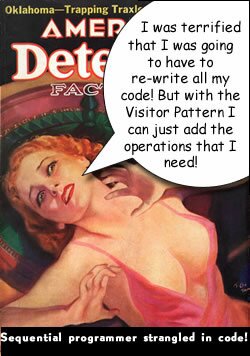 Time to Add an Operation
Time to Add an Operation
I’ve always liked the Visitor Pattern, but it can appear somewhat daunting from the looks of the pattern’s class diagram. However, by easing into it, it’s fairly manageable and quite useful. In a nutshell, the Visitor allows developers to create programs that perform operations on elements in an object structure without changing the classes subject to the operation. In some respects this sounds a lot like the Decorator pattern but instead of adding properties, the Visitor pattern “visits” the structure with required operations.
Where the visitor comes into play is when you have a set of objects that share a common interface, but some–just some–need a method that does something not part of the interface, but it should not disrupt the interface or the related objects that do not need the method’s operation. In situations where added requirements crop up for extant structures, the Visitor is a welcomed guest.
An Element and a Pretend Visitor
To get started, instead of looking at the class diagram for the whole pattern, I want to take the Element interface and two concrete implementations of that interface as a point of departure. This particular set of concrete Element implementations create shapes using SVG graphics. One implementation creates a circle and the other a a square. Click the Play button to see what the program does and the Download button to view the files:
![]()
![]()
A visitor object is one that adds an operation to an existing object without changing the object in the context of its interface. This first implementation assumes that the developer just wanted to make shapes and did not want to add fill color; so the fill color attribute of the SVG element has been left blank. (If no value is entered in the color attribute, it defaults to black–more on that later.)
In order to to show how a blank color is filled, the two shape-making implementations (Circle and Square) have a “pretend visitor.” The “visitor” is nothing but a private method that adds color. It is instructive insofar as it illustrates how to create an operation to add color to an existing method within a class.
First, take a look at the Element interface (IElement). It contains a constant with an immutable state and two methods; one for returning an object and the other the “pretend” visitor” supplies color to an otherwise colorless shape.
interface IElement { //Constant for mutually shared code const SVG ="; //Return object function showShape(); //Pretend visitor function doColor(); } ?> svg> |
Next, two implementations of the IElement create Square and Circle classes. Importing the SVG element from the IElement interface (stored as a constant), each class simply returns the code for the requested shape.
//Square.php < ?php class Square implements IElement { public function showShape() { $squareShape= IElement::SVG . " |
The pretend visitor is the doColor() method. It acts like a coloring operation that is coming from “somewhere else.” Subsequent posts examine how a real visitor works, but for now, just take a look at how an outside operation is used to establish color in the showShape() method. (Continue to learn about the roles of the Client and Single-Dispatch.) Continue reading ‘PHP Visitor Design Pattern I: The Single Dispatch’
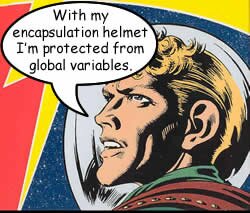 Encapsulating Movement
Encapsulating Movement
Recent Comments